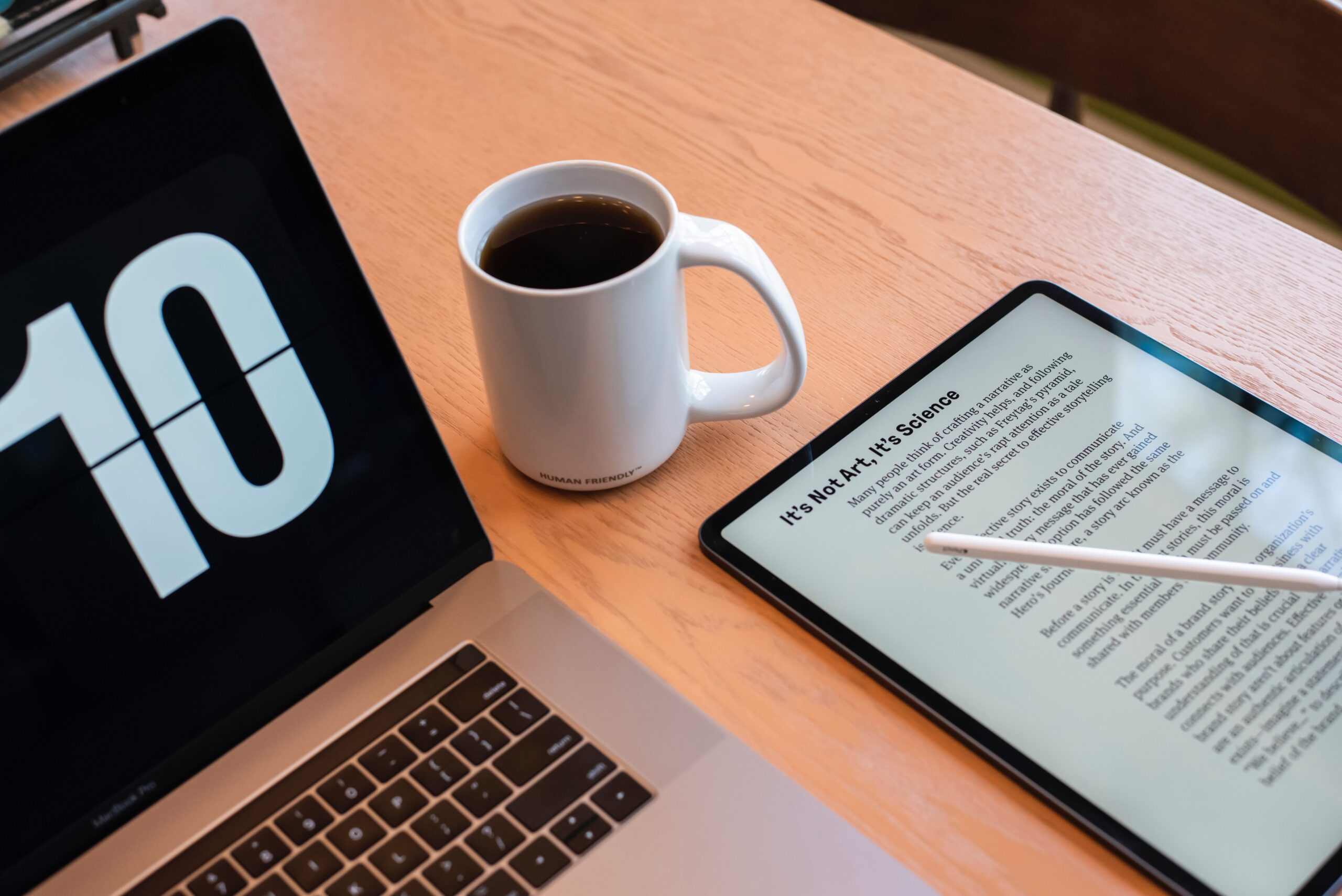Editing PDFs Made Easy
At some point, we’ve all been there—you need to make a change to a PDF document, but you don’t have the original file. Or maybe you’re trying to fill out a PDF form but don’t have a program that can open it.
Either way, you’re left with a frustratingly un-editable document. But there’s no need to despair! With the right tools, editing PDFs can be a breeze. Read on to learn how to edit PDF files the easy way.
Two main ways to edit PDF files are to use specialized software or convert the file into another format. Depending on your needs, one option may be better than the other. Let’s take a closer look at each method.
Specialized Software
If you need to edit PDFs regularly or want more control over your changes, then using specialized software is the way to go. Adobe Acrobat is the industry standard for PDF editing, but it’s not cheap.
Luckily, some less expensive options are available, such as Able2Extract and Nitro Pro. These programs offer many of the same features as Adobe Acrobat at a fraction of the price. Whichever program you choose, ensure it has all the features you need before making your purchase. So, search for a pdf editor now.
Convert to Another Format
If you only need to make occasional PDF changes or are working with many files, converting the PDF into another format may be a better option. This method is beneficial if you need to fill out a form that’s in PDF format but doesn’t have a program that can open it.
To convert a PDF into another format, such as Word or Excel, you can use a free online converter like Zamzar or FileZigZag.
Just select the file you want to convert, choose your desired output format, and wait for an email with instructions on how to download your converted file. Once you have the file in another format, make your changes and save it in PDF format when you’re done.
– If you need to edit a PDF but don’t have the original file, try opening it in Google Docs. Once you’ve made your changes, export it as a PDF.
– If you need to fill out a PDF form but don’t have a program that can open it, try converting the file into another format using a free online converter. Once you have the file in another format, just fill it out and convert it back to PDF when you’re done.
Editing PDF files don’t have to be a headache. With the right tools, it can be quick and easy. So next time you’re stuck with a PDF you can’t edit, remember these tips, and you’ll be good to go.
Conclusion:
Editing PDF files don’t have to be difficult or expensive—with the right tools; it can be easy! If you need to edit PDFs regularly or want more control over your changes, then using specialized software is your best bet.
However, if you only need to make occasional changes or if you’re working with a large number of files, converting the PDF into another format may be more convenient and cost-effective. No matter which method you choose, just follow these simple steps, and you’ll be editing those pesky PDFs in no time!