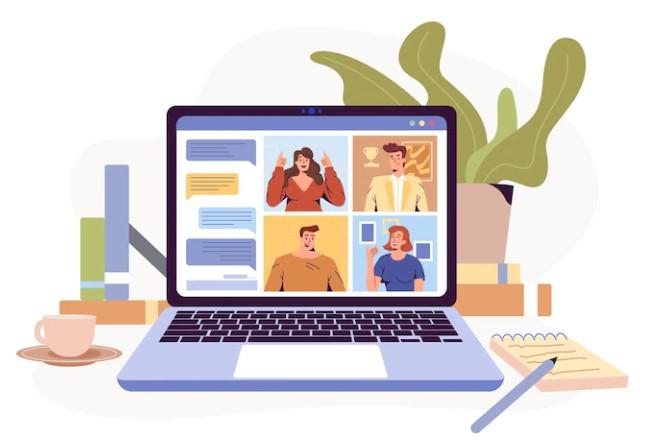With so many laptops on the market, it can be hard to know which one is right for you. There are a few things you should keep in mind when shopping for a laptop that will help you make the best decision for your needs. In this blog post, we will explore what to look for when buying a laptop. We will discuss everything from processor speed and storage capacity to battery life and portability. By the end of this post, you will have a better understanding of the different features available and how to choose the best laptop for your needs.
What to Consider
When you’re in the market for a new laptop, there are a few key things to keep in mind. First, you’ll want to consider what size laptop you need. If you plan on using your laptop primarily for travel, a smaller model may be a good option. Conversely, if you need a powerful machine for gaming or video editing, you’ll want to opt for a larger model. Check Clevo NH70 laptop.
Another key consideration is what type of processor you need. If you’re just using your laptop for basic tasks like browsing the web and checking email, an Intel Core i3 processor should suffice. However, if you need more power for things like video editing or gaming, look for a laptop with an Intel Core i5 or i7 processor.
Finally, you’ll want to think about what kind of battery life you need from your laptop. If you’ll be using it primarily at home or in the office, battery life isn’t as big of a concern. However, if you travel frequently or need to use your laptop for long periods of time without access to an outlet, look for a model with solid battery life.
Operating System
There are many things to consider when purchasing a laptop, but one of the most important is the operating system. The three most popular operating systems for laptops are Windows, macOS, and Chrome OS.
Windows is the most popular operating system for laptops. It’s easy to use and has a lot of features and apps. macOS is the operating system for Apple laptops. It’s simple and elegant, but it doesn’t have as many features as Windows. Chrome OS is the operating system for Chromebooks. Its main selling point is that it’s very lightweight and fast, but it doesn’t have as many features as Windows or macOS.
So, which operating system should you choose? It really depends on what you need and want from your laptop. If you need a lot of features and apps, then Windows is the best choice. If you want something simple and elegant, then macOS is the better choice. And if you want something lightweight and fast, then Chrome OS is the way to go.
Processor
A processor, or “central processing unit” (CPU), is the brains of your computer. It handles all the instructions your computer receives, and carries out the commands. There are two main types of processors:
-Intel processors: Intel Core i3, i5, and i7;
-AMD processors: Ryzen 3, 5, and 7.
The number that follows the type denotes how powerful the processor is. In general, a higher number means better performance.
Display
When you’re looking for a laptop, one of the most important things to consider is the display. You want to make sure that the display is the right size for your needs and that it has a good resolution.
Resolution is important because it determines how clear and sharp the images on your screen will be. A higher resolution means better image quality, but it also uses more battery power. So if you’re looking for a laptop that’s going to be used mostly for browsing the web and checking email, you don’t need to worry about getting a high-resolution display.
There are two main types of displays available on laptops: LCD and LED. LCD displays are common on lower-priced laptops, while LED displays are found on more expensive models. LED displays offer better image quality and use less power than LCDs, so they’re worth considering if you care about battery life.
The size of the display is another important consideration. Laptops with smaller displays are more portable, but they can be harder to use for extended periods of time. If you’re going to be doing a lot of work on your laptop, or if you want to watch movies or play games, you’ll want a larger display.
Once you’ve decided on the type and size of display you want, there are a few other things to keep in mind. The viewing angle is important for watching movies or working on projects with multiple people.
Check: Dumpor
Battery Life and Ports
When it comes to buying a laptop, one of the most important factors to consider is the battery life. After all, you don’t want to be stuck without a charge in the middle of a project or presentation. Many laptops now offer extended battery life, so be sure to compare models before making your final decision.
In addition to battery life, you’ll also want to consider the number and types of ports available on the laptop. Most laptops now come with a variety of ports including USB, HDMI, and more. If you have specific needs (like an SD card reader), be sure to check that the model you’re interested in has the ports you need.
Storage and Memory
When it comes to storage and memory, there are a few things you need to take into consideration. Firstly, how much storage space do you need? If you are only using your laptop for light tasks such as web browsing and word processing, then a smaller hard drive or even a solid state drive should suffice. However, if you intend on storing large files such as video or music, then you will need a larger hard drive. Secondly, what kind of memory does your laptop have? The two main types of memory are RAM and ROM. RAM is used for temporary data storage, while ROM is used for permanent data storage. If your laptop only has a small amount of RAM, then it will likely struggle with more demanding tasks such as gaming or video editing. Finally, consider the expandability of your laptop’s storage and memory. Can you upgrade the hard drive or add more RAM modules? If not, then you may be limited in the future if you need more storage space or faster performance.
Graphics
When it comes to graphics, there are two main things you need to consider: the graphics processor and the amount of video RAM. The graphics processor is responsible for rendering images and performing other graphical tasks. The more video RAM your laptop has, the more information the graphics processor can store and access, which can lead to better performance.
If you’re looking for a laptop that can handle demanding graphical tasks, such as gaming or video editing, then you’ll need to make sure that it has a powerful graphics processor and plenty of video RAM. However, if you just need a laptop for basic tasks like browsing the web or working on documents, then you won’t need as much power, and you can save some money by opting for a less expensive model.
Additional Features
When you’re looking for a laptop, there are a few additional features that can be helpful. Many laptops now come with built-in webcams, which can be useful for video conferencing or keeping in touch with family and friends. Many also come with built-in microphones, which can be handy for voice recognition software or gaming.
If you do a lot of traveling, you may want to consider a laptop with built-in cellular connectivity. This way, you can stay connected even when there’s no Wi-Fi available. And if you plan on using your laptop for gaming, you’ll want to make sure it has a good graphics card and plenty of RAM.
Conclusion
With so many laptops on the market, it can be hard to know what to look for when making your purchase. We hope that our guide has given you a better understanding of the different features to look for in a laptop and what laptops are best suited for different needs. Whether you’re looking for a powerful machine for gaming or a simple and lightweight device for browsing the web, we’re confident you’ll be able to find the perfect laptop for you.