Today, PDF files are used very largely for many things in almost every profession like, education, digital marketing, office management and others as well.
If you need to send multiple PDF documents to someone else, you can easily use a free PDF merger tool to combine multiple PDF documents into one file that will work on any device.
Check out the Top 5 merge pdf tools you must use in 2022.
There are several different tools available for merging PDF files.
Here are a few below.
1. Mergepdf.io
Mergepdf.io is the fastest and fantastic online PDF merger tool because it quickly and easily combines all of the files you upload into a single document.
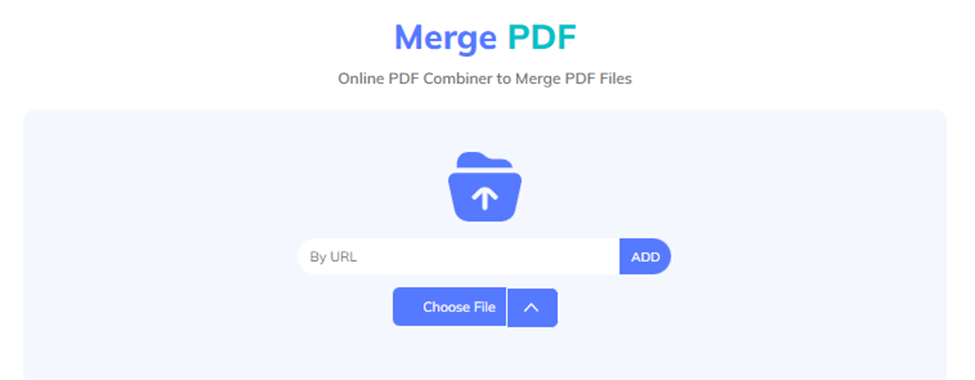
A number of PDF documents belonging to the same type or category may occasionally be requested from you, whether you work in an academic institution or a corporate firm.
This could be quite a bit of a problem, particularly if you are giving it to someone who would find it difficult to maintain and manage that many individual document files.
Merge PDF tool is a solution to this problem and It would be best to know how to combine all PDF files into a single file.
Merging PDF files is a simple and easy process so anyone can use the online PDF merger.
It is accessible from any laptop or mobile device that has an internet connection.
Additionally, it safeguards your privacy and keeps your data safe as the files that are merged are deleted from the server instantly as the user leaves the tool.
Advantages:
- Fast Uploads
- File Quality Preserved
- No Sign ups or registration
- Convenient UI Design
- Multiple Language Support
- No Merge Limits
- File Security & Protection
- Multi-Device Compatibility
- Cloud Storage Access
Disadvantage
- Only Online
2. Ave PDF
We have ranked Ave PDF as 2nd of the best basic online PDF utility tools.
This online tool is incredibly flexible because it can merge PDF files in addition to compressing, unlocking, converting, locking, and splitting them.
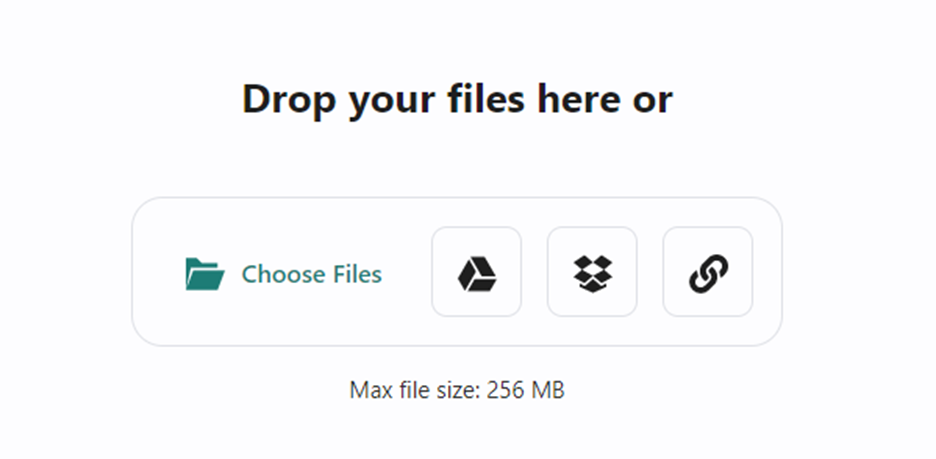
Users of this online service can access their data directly from cloud storage, which is very helpful if all of your files are stored there.
The user can easily upload files onto the tool using either the URL, cloud storage access, or manually with the storage location.
Advantages:
- Fast Upload
- Fast process
- Direct DropBox, and Google Drive Access.
- Additional PDF Utility Tools are offered.
- Use the drag and drop function to rearrange.
Disadvantage
- Only Online
3. EasePDF
An established online PDF combining service is EasePDF.
It is a straightforward online tool that enables you to rearrange and organize your PDFs in addition to merging numerous files.
EasePDF has a nice and straightforward user interface, and users can easily use the “drag and drop” option, which is one of the simplest ways to get started.
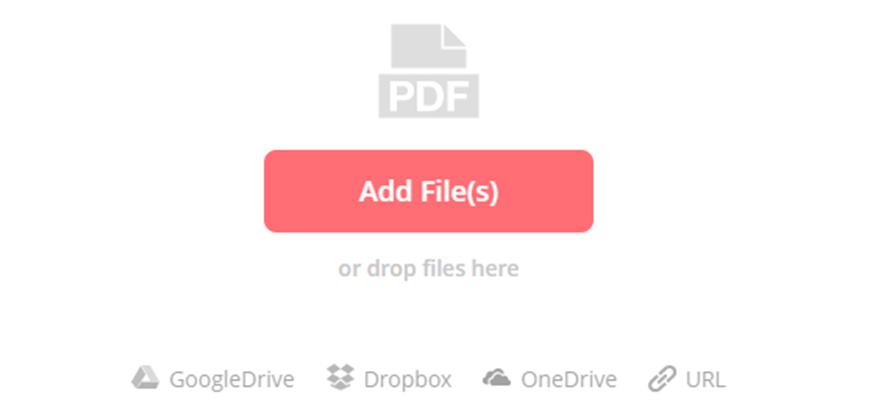
It is a convenient and secure PDF tool that keeps your PDF data completely private.
Similarly, the EasePDF tool produces the greatest results without losing any file quality at all.
After quitting your search engine or the tool, the final altered version of your file will not be available.
This helps safeguard the file and prevent it from being accessed by any other user.
Advantages
- Free Tool
- File Mode
- Page Mode
- Available Online
- Quality Retention
- Easy Page Reordering
- Simple And Easy UI Design
- Quick Uploads & Process
- Multiple Device Compatibility
- No Sign ups or registration
- Upload from Google Drive, Dropbox, Onedrive, and URL
- Share by Drive, Dropbox, Onedrive, URL, email, and QR Code
4. PDF24
The 4th-best PDF tool on our list, PDF24, can be accessed online or as a software download.
Both online and offline versions of the tool are available and capable of a number of functions.
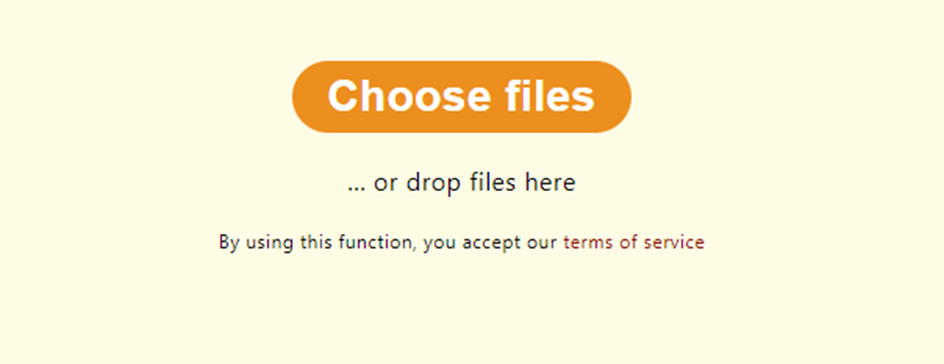
On any platform, you can merge your files both online and offline.
Use any of your devices to use the tool and import from Dropbox or Google Drive.
Users can instantly access all of their files through the PDF24 cloud storage connection, which is especially useful if they work across multiple devices or remotely.
Advantages
- Online And Offline Platforms Available
- No Sign ups or registration
- Easy Page Reordering
- List View Mode
- Page View Mode
- Simple UI Design
- No Merge Limits
- File Security & Protection
- Multi-Device Compatibility
- Cloud Storage Available
- Additional PDF Utility Tools are offered.
Disadvantage
- Only Online
- Uploads May Get Slow
5. PDFSimpli
The PDFSimpli online tool has a lot of superb features and makes life easy!
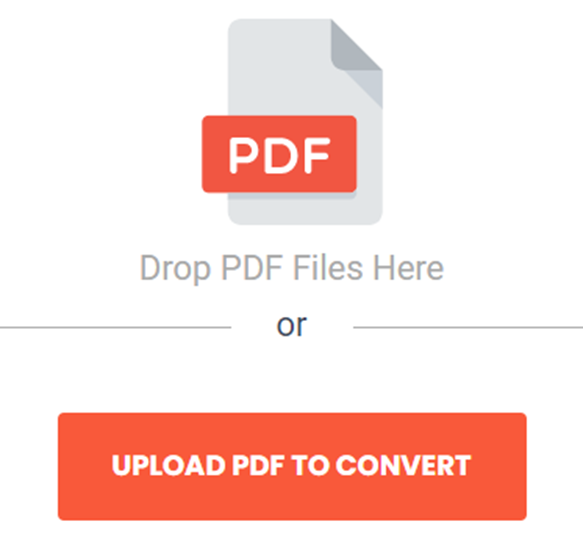
It can merge unlimited PDF files without creating an account, registering, or subscribing. Also, this online tool has no compatibility issues.
Therefore, do not waste your time or money on another software product that does not work properly.
You can use all its features for free.
It is completely reliable and 100% safe to use; it is absolutely trustworthy.
Advantages
- Easy Page Reordering
- List View Mode
- Page View Mode
- Simple UI Design
- No Merge Limits
- File Security & Protection
- Multi-Device Compatibility
- Cloud Storage Available
- Additional PDF Utility Tools are offered.
Disadvantage
- Only Online
- Account required to download file.
Read Also: How to Convert YouTube MP4 to MP4
Conclusion:
Online tools like these PDF Utility tools are very useful because they provide a complete solution in one place.
This means that all you have to do is select and upload your PDF files to the site, then select the option provided by the tool, wait for the process to complete, and your files will be fixed in no time.
This is exactly what the free PDF combiner tools let you do, making it simple to combine multiple PDF files into one in no time.









































