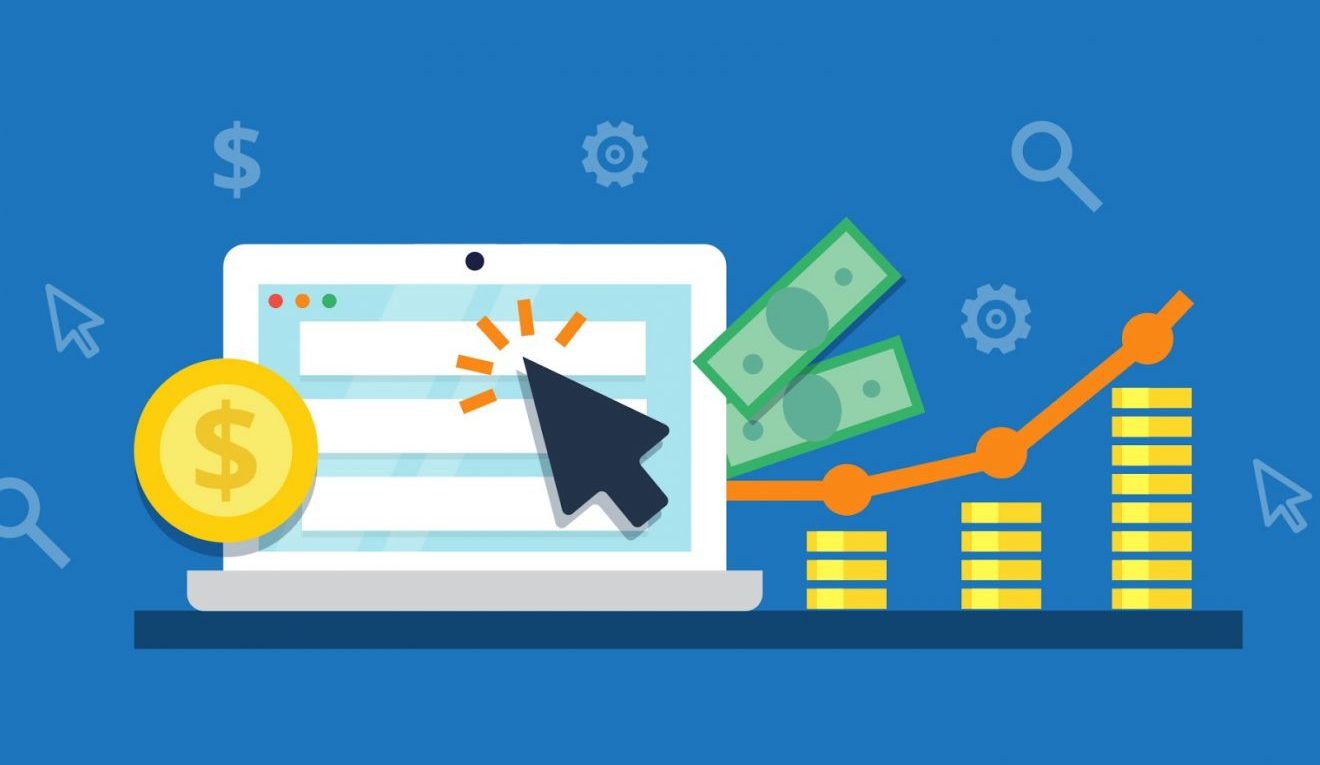AdWords is a search advertising platform that allows advertisers to bid on the right to appear when users search for related terms. It’s one of the most effective ways to drive traffic to your site, blog, or business, and can be an excellent source of revenue if you know how to harness its power. Advertising on AdWords is one of the most cost-effective ways for businesses to advertise their services. There are two primary types of AdWords campaigns: Cost Per Click (Full Form of CPC) and Cost Per Thousand Impression (CPM). Both have different implications for advertisers. This article will help you understand which type of campaign is best for your business and give you some basic tips about creating an effective AdWords campaign.
What is AdWords CPC?
Cost per click (CPC) is simply the amount you pay for each click on your ad. It’s the amount you’ll be charged for each click on your ad from your potential customers. If you set a $1.00 CPC bid but only get 10 clicks, you’ll be charged $10.00. Note that you’re charged even if the person clicking on your ad doesn’t buy anything (yet). CPC is the most popular form of internet advertising, especially for businesses that are just starting or trying to build brand awareness. It’s important to note that CPC doesn’t mean you’ll necessarily make $1 for each click. The amount you’ll actually make is determined by the “cost per click” (CPC) that you set in your AdWords account. Along with your ad’s landing page, CPC will determine how much you’ll make from each click. It’s possible to make a lot of money with CPC if you know what you’re doing.
How to Set up an AdWords Campaign
Setting up a new campaign is the first step in getting your AdWords account off the ground. If you already have a campaign running, skip ahead to the next section. First, sign into your AdWords account. Click on the “Campaigns” tab, then select “New Campaign” from the drop-down menu. Next, select the type of campaign you’re setting up. If you’re unsure, select “Search Network with Display Network” to start with a basic campaign. After you select the type of campaign, you’ll be prompted to select a country or language. You can add additional languages later if you’d like. Next, select the type of business you are. You can add more details about your business later. Finally, you’ll be prompted to enter a “budget amount”. This is the maximum amount you’re willing to spend each month on AdWords. You can always increase or decrease the amount as your account grows.
Start with a basic AdWords campaign
Now that you’ve set up your campaign, start with a basic AdWords campaign. This will give you a chance to get familiar with the interface, figure out what works and what doesn’t in terms of targeting, and more. Remember, you can always come back and tweak your settings later. Start with selecting your “ad group” – a group of ads that share a theme. You can select up to 10 ads per ad group. When you select an ad, you’ll be prompted to enter a headline, a description that will appear below your ad, and an URL destination (the website you want your ad to take the user to).
What is a Good ROI?
You may have heard the term “ROI.” ROI stands for “Return on Investment,” which is the amount of money you gain (or lose) compared to the amount of money you’ve put into something. With AdWords, you’ll want to keep an eye on your ROI. If your total spend is greater than your total earnings, your ROI is negative. This is normal for any new account, but it’s important to keep an eye on it. One way to improve your ROI is to adjust your CPC, but this should be done carefully. Another way to improve your ROI is to tweak your ads. Experiment with different headlines, descriptions, offers, and more. You can also experiment with expanding your keyword list.
Advanced Strategies for AdWords Success
Now that you have a basic campaign going, it’s time to look at ways to improve your AdWords results. Some of these tactics will take time to see results, but they’re well worth it.
– Longer Campaigns: Although it’s tempting to want to see results quickly, longer campaigns (up to 4-6 weeks) can lead to more accurate data.
Targeting: Experiment with different targeting options to see what leads produce the best results.
Keywords: Experiment with different keywords to see what leads produce the best results.
Ad variations: Experiment with different ad variations to see what leads produce the best results.
Landing Pages: Experiment with different landing pages to see what leads produce the best results.
Ads: Experiment with different ads to see what leads produce the best results.
Bid Amount: Experiment with different bid amounts to see what leads produce the best results.
Final Words: Wrapping Up
AdWords is an excellent way to drive traffic to your site and generate leads. However, it can be difficult to set up and optimize correctly. This guide will help you get started with AdWords, and also make sure you’re doing everything right. Keep in mind that it can take time to see results, but once things start rolling, they can really take off. Keep tweaking your campaigns and stay patient, and you’ll be well on your way to making AdWords work for your business!