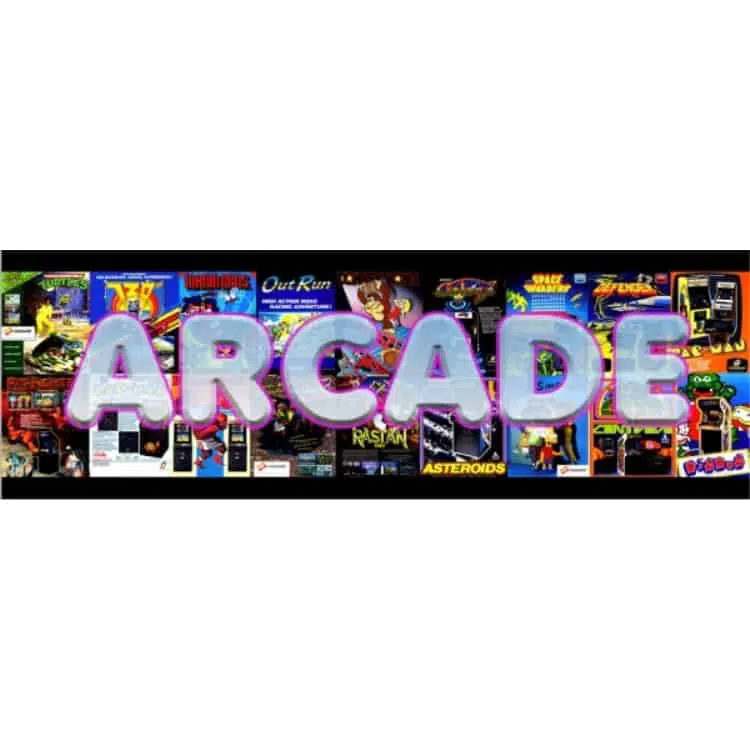There are many different shapes, sizes, and styles of Arcade Sticks available to buy, and most of them can be quite expensive. If you’ve found one that you really like but don’t want to spend so much on it, here’s your chance to make your own! Using our exclusive Stick Template, you can create your very own custom arcade stick in no time at all! Arcade Sticks are one of the most fascinating pieces of gaming hardware out there, but they can also be extremely expensive to make or buy. you can use to create your own inexpensive Arcade Stick at home with basic tools and some patience to follow the template’s instructions, Arcade Stick Template files are available online.
Designing your template
The template is the most important part of your arcade stick. The template will determine the spacing for all of your buttons, joystick, and start buttons.
With that said, you should take into account what buttons will be on your arcade stick. You want to make sure there is enough space between each button so that it doesn’t interfere with other buttons but you also don’t want too much spacing in case you decide to add another button later on. This is where measurements come in handy. With a ruler and pen (or pencil), measure out the perfect measurements for all of the buttons you need on your arcade stick. This includes measuring where the joystick will go as well as where your start button will go. It’s best if you use the second sheet of paper if needed to map out how far apart everything needs to be. After mapping everything out, cut off the excess paper leaving only the desired measurements. Next, put down your first layer of tape which covers up one side of the paper. Put down your Arcade Stick Template onto this first layer of tape and then put down another layer of tape over the top of the whole thing to seal it together. After doing this lay down some plastic wrap on top which gives you an extra layer from any possible scratches or smudges while cutting around your template with an X-Acto knife or box cutter (adult supervision is required). Cut around your Arcade Template again being careful not to cut through any layers in between.
Printing the template
Print the template on a standard A4 sheet of paper, using a laser printer (or an inkjet printer on thicker paper). The template is designed to fit an A4 sheet in portrait orientation. To ensure the template will print correctly, select portrait from your printer settings, which can usually be found under Page Size and Handling. Selecting Landscape may result in printing too much or too little onto the page. Cut out each piece with scissors or an X-Acto knife along the dotted lines, being careful not to cut outside of the lines. Tape two pieces together by lining up one set of tabs with another set on the other piece so that they overlap slightly. Repeat for all four sets of tabs on each piece for a complete Arcade Stick Template. If you would like more than one player’s button layout then repeat this process as many times as necessary and tape them together side by side before taking any of the edges down.
The first step in making your own arcade stick is to print out the templates on thick cardstock. Once you have all four printed copies, use an X-acto blade to cut out each individual component carefully following the guidelines provided. These are then taped together side by side before taping down any edges as shown in the image below. Use a ruler while cutting to get straight cuts and try not to cut outside of the lines or into other parts of the template!
Cutting out the template
This is the template that I used for my arcade stick. Cut out the two rectangles and make sure they fit nicely in one another. After cutting them out, fold them in half and crease them. You can use scissors or a penknife to cut off the excess paper, but be careful not to press too hard or you’ll risk cutting through both pieces of paper. Once you’ve finished trimming away any excess paper, lay one rectangle on top of the other (again, make sure they overlap evenly). Now take some glue and apply it all around the edges of the two pieces of paper so that they will hold together when you set them aside to dry. Let your Arcade Stick Template dry overnight before proceeding with any further steps! If you don’t let it dry well enough, there’s a chance the paper may start to peel apart. When you’re done making your template, turn it over and carefully trace its outline onto the wood board using a pencil. Carefully carve along this line with an X-Acto knife until you’ve carved away all of the wood inside. The trick here is to go slow enough that none of the lines get messed up, but quickly enough so as not to dull your blade by having to repeatedly re-carve each line into the wood again and again. If you do end up going over an old line without noticing it though, just don’t carve into that part again — just try being extra careful when carving nearby lines if possible.
Assembling your own arcade stick with some help from us
Arcade sticks are great because they give you the opportunity to personalize your controller and make it feel like a part of you. Plus, they’re really fun! However, it can be difficult for newbies and seasoned players alike to find a stick that’s comfortable for them. Luckily, we have an Arcade Stick Template that will help you assemble your own arcade stick in three easy steps: 1. Gather Your Supplies 2. Cut out the template 3. Drill Holes
Step one might seem like a no-brainer, but it’s important nonetheless—gather all the supplies necessary for this project before you get started. You’ll need something to trace the template onto (we recommend tracing paper), scissors, glue, a ruler or straight edge, some clamps or masking tape, and wood that is at least 1⁄2 thick. We recommend starting with wood from the craft store or lumberyard since it is already cut into uniform sizes and shapes; however, you can use any kind of wood so long as it is at least 1⁄2 thick. If you decide to use scrap lumber from around your house, we recommend using plywood instead of boards because the edges won’t splinter as easily when drilling holes into them.