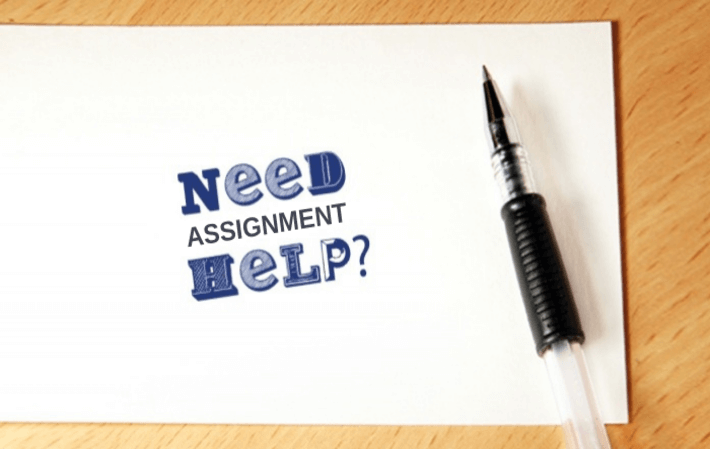Taking down notes is very important. It can be said that it is an art to efficiently take down all the notes. But the tragedy is that not every student is great in the mentioned art. It is one of the universal activities that is required to be accomplished in the class or just for normal chores but also intensely personal. It can be a simple list of just groceries, contact numbers, meeting schedules, book summaries, and many others. There are different ways in which different people take down notes.
Some just put a heading and short sentences in bullet and for some, it is all images and doodles. It does not matter how you are taking notes but the fact that you are trying to remember everything important in a written format. Some people take down notes just anywhere, be it tissue paper while others use a proper diary, scrapbooks, sticky notes, etcetera. It is just about the convenience and preferences of different individuals. But, in today’s environment, the majority of people have smart cellular devices that have note-keeping space. Personally, I felt that this person should be kept old-school with a pen and paper. But the advancements have compelled me to change my views. Well, keep reading and you will get to know what I am talking about!
So, this blog is dedicated to the highly advanced applications that help in taking down your notes. The apps are a pretty amazing fact that they may not give you the satisfaction of using a pen and paper but it stores all information. You can store your information in any of the apps that have not been designed for keeping sticky notes also. For example, this blog that I am finally composing for it to get published has many points stored in Google Docs. But Google Docs is not a great note-taking app, nevertheless, it does the work. So it does not matter how efficient your application is but the fact that it stores the notes you write. Microsoft word application can also be treated as one of the note-taking apps if you wish to keep your information in it.
Now, let us take a look at the amazing note-taking applications that would make your life very easy.
- Google Keep: the most important thing about is app is that it is free. It can be accessed from Web, Android, iOS and Browser extensions. It is quite similar to Post-It notes and the features all cover the requirements of taking down notes. It is a cloud application and thus a barebone as well as cross-platform for all your note-taking needs. The key feature is that it can directly transcribe your dictated notes. It can also set the location and time reminders. But the con is that it displays no option for formatting the notes. If you keep your privacy containment as your first priority then it might not be the first choice.
- Windows 10 Sticky Notes: it is also free and it can be accessed from Windows. Any Windows 10 user is not required to download this app as it is available by default in the system. If by any chance you do not have it, you can freely download it from the Microsoft store. The primary features of this app include various colour options for your sticky notes. It can successfully draw notes from touch-compatible devices. You can sync it to all the Microsoft accounts and access it easily from there and also with the help of OneNote. But one of the major drawbacks is that it cannot run on any other devices without OneNote.
- OneNote: it is a free and premium service of Microsoft 365 subscription. It can be accessed from Windows, the Web and macOS. It has been organized with the help of a digitized three-ring binder. The binder has notebooks, pages and different sections. So you see why it is a premium feature. Assignment help also takes the assistance of Microsoft 365 for various purposes. The key features include that it supports freeform text. You can enter as well as position your text anywhere you want to. Moreover, you can sync your notes to the cloud . You can also enhance the quality of your notes by adding audio and video. But the disadvantage is that the different ways of use for OneNote 2016 and Windows 10 have made consumers confused.
- Apple Notes: it is free with a 5GB of storage capacity complimentary on iCloud. It can be used on platforms like iOS and macOS. It was also known as the vanilla note-taking application earlier. It has features like folders for organizing your notes according to the topics and rich contents like maps as well as photos. It is considered to be one of the best note-taking applications for iPads. It has a Gallery view that makes the note more catchy and visual. But the con is that the not exportation is limited to the PDF form only. It is also not portable as it is a family member of Apple devices. The employees working in assignment help provider services use this application the most if Apple products are used in the company.
- Bear: it is free, and also comes with a monthly as well as annual subscription. It has a gorgeous interface with a beautiful display of typography. It has some amazing and powerful note-taking programs that have been exclusively designed for the Apple ecosystem. It is a very suitable application if you want to use it for taking down impromptu notes, blog posts, coding as well as a to-do list. MATLAB assignment help experts used this application for coding purposes. I do feel like using this application a lot on my Apple laptop. The notes saved in this platform can be exported to PDF, MD, HTML, JPG, and some other formats as well. It also has a rigorous focus mode together with the word count feedback. The cons are that it can only be used after taking a subscription and it is not available for the platforms like Windows and Web.
- Ulysses: it has the monthly trial option as well as annual subscription arrangements. It can only work on macOS and iOS platforms. It is one of the polished or high-end writing applications for Macs, iPhones and iPads. It has a crystal distraction-void interface for keeping you engaged in your work. You can also customize the notes with the help of options like beautify themes as well as colour palettes. Anything colourful always attracts people towards itself. This has the feature of plain text or you can also use Markdown. It has the feature of speeding up writing and increasing productivity with the available shortcuts from the keyboard. It also won an Apple Design Award in 2016. Thus, it is safe and smart. You can use it freely for note-taking purposes. But the con here again is that it can only be used with a subscription and is available on Apple devices. It is one of the most used applications for MATLAB assignment because of its efficiency.
- Evernote: it works on Business subscription plans and premium plans. It is run on Windows, iOS, Android and macOS platforms. It has successfully built its status and reputation on all the mentioned platforms. It is treated as an all-in-one filing e-cabinet. You can start with Evernote Basic if you only need to take down casual notes. In this application, there is no scope for collaboration purposes. You can choose the premium subscription if you need a one-space brain dump. It would work wonderfully for you. you can also share notes with the Evernote share option. It does not support Markdown. The offline access is very limited.
- Simplenote: it is totally free and does not charge any money. It can be run on the platforms like Windows, macOS, iOS, Android, Linux, and the Web. As the name suggests, it does work pretty like that. It is a lightweight application. You can make use of it from any smart device or you can also use it from the browser. All the data will remain backed up. The notes get automatically saved. It also syncs the note with other devices so that the accessibility is more. The app is limited to only two themes.
- Notion: it is totally free for personal use. Android, iOS, macOS, and Windows are all supported. It can also be a good choice for remote working people for teams devoid of size limits. The motivation is definitely not advanced but the implementation is beautiful. It can also be overwhelming for just simple notes.
- Milanote: it is free and also has a Pro plan. It runs on Windows, the Web and macOS. It can arrange your notes with the help of drag as well as drop in the Boards so that it can hold any quantity of notes. But you cannot change the size of the font and colour.
Read Also: HOW TO MANAGE A JOB ALONG WITH STUDY